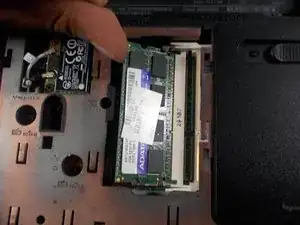Introduction
This guide provides instruction on how to replace the RAM module.
Tools
-
-
Located on the bottom side of your laptop, slide the battery release latch to the left, towards the center of the laptop.
-
Lift the battery up, and pull towards the center of the laptop to remove it.
-
-
-
Loosen the screw that secures the service cover.
-
Pull the service cover towards you to remove it.
-
Conclusion
To reassemble your device, follow these instructions in reverse order.