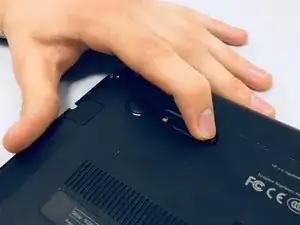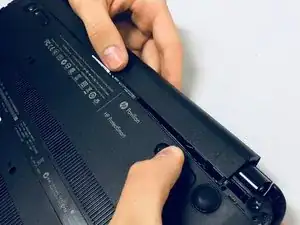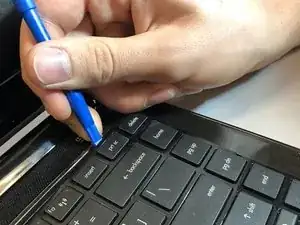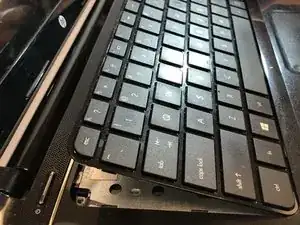Introduction
This guide will walk you through the steps required to remove and replace the keyboard of the HP Pavilion Sleekbook 14-b013cl.
Tools
-
-
Flip the computer over and move the battery lock switch to the "unlocked" position (marked by an orange lock icon).
-
-
-
Press the switch on the right-hand side of the back of the device towards the center until the gray battery icon is no longer visible. This will eject the battery.
-
-
-
Use a plastic opening tool to pry up one of the upper counters on the keyboard
-
Run the tool along the upper edge of the keyboard and towards the opposite corner to release the latches.
-
Conclusion
To reassemble your device, follow these instructions in reverse order.