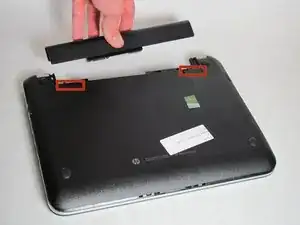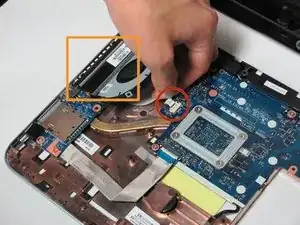Introduction
The fan is a key component to the laptop in that it draws cool air into the laptop and expels hot air. A functioning fan helps the computer perform well by preventing components in the laptop from overheating.
Tools
-
-
Slide a spudger under the outer plastic cover of the laptop.
-
Pry the outer plastic cover off of the laptop, one side at a time.
-
-
-
Turn the laptop over.
-
Slide a spudger in between the outer plastic cover of the keyboard and the main body of the laptop.
-
Pry the top plastic cover off of the laptop.
-
-
-
Unplug the fan from the circuit board as shown
-
Carefully peel the tape connecting the fan and pull out the fan from the laptop.
-
Conclusion
To reassemble your device, follow these instructions in reverse order.