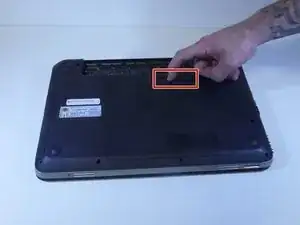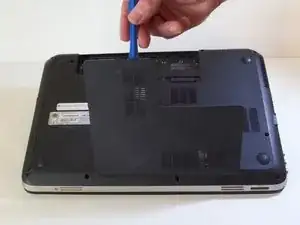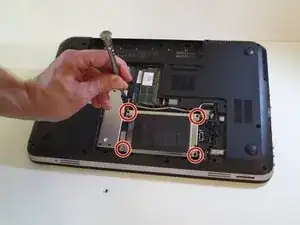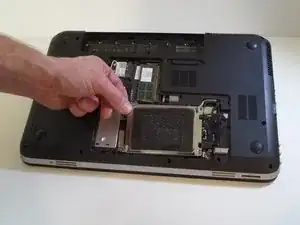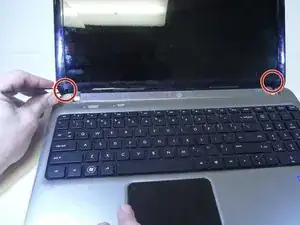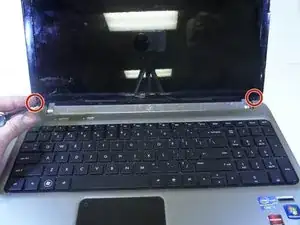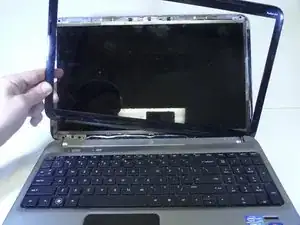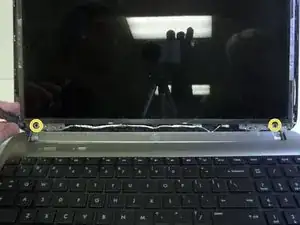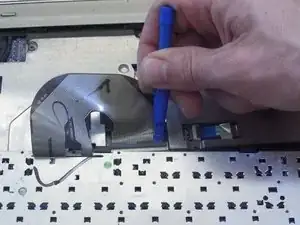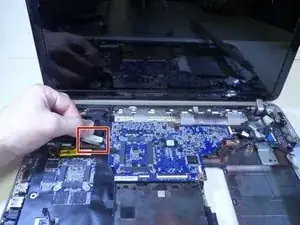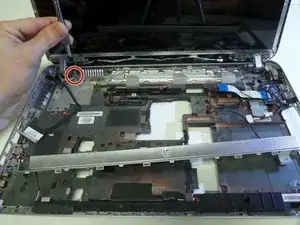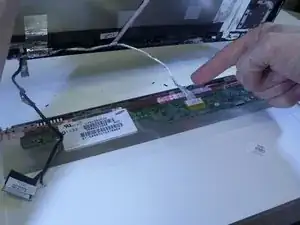Introduction
If you have broken your screen or your screen has black damage to it, you may want to replace your screen.
Tools
-
-
Unscrew two 3mm screws using PH 1 screwdriver
-
Eight 6mm screws using PH 1 screwdriver.
-
Use PH 000 screwdriver to remove two 4mm screws.
-
-
-
Lift up plastic cover over keyboard connector cable.
-
Pull ribbon cable up away from keyboard to completely remove.
-
-
-
Flip laptop over.
-
Remove two 4mm screws securing antenna using PH 1 screwdriver.
-
Pull antenna to the right to remove.
-
Conclusion
To reassemble your device, follow these instructions in reverse order.