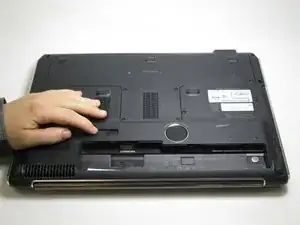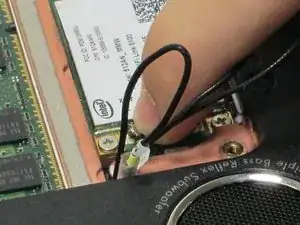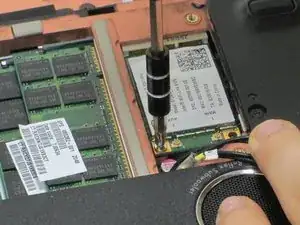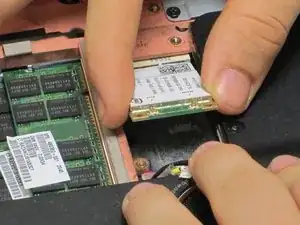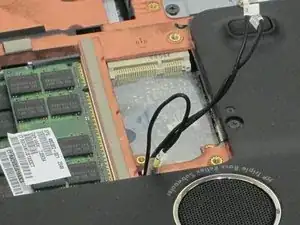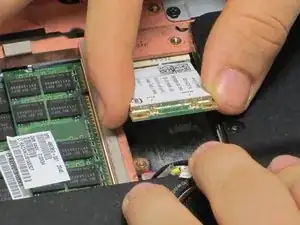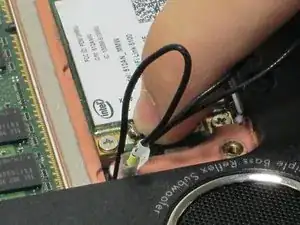Introduction
Tools
Parts
-
-
Ensure the device is powered down and unplugged.
-
Turn the device upside down with the battery compartment facing you.
-
Slide the black slider to the right and lift the battery out of its compartment.
-
-
-
Remove the two Phillips head screws located on the battery compartment side of the wifi card.
-
-
-
Fully insert the replacement wifi card at a 45 degree angle, ensuring that the notch on the card lines up with the peg on the plug.
-
Conclusion
To reassemble your device, follow these instructions in reverse order.