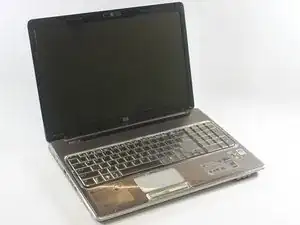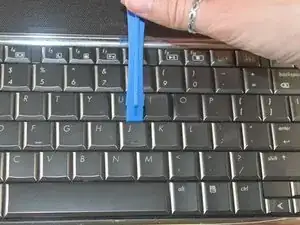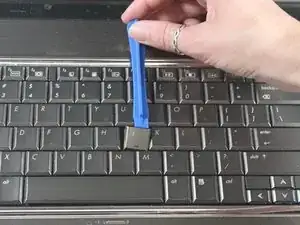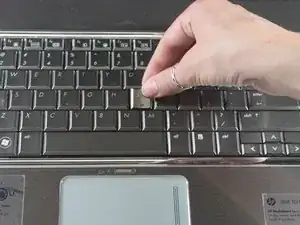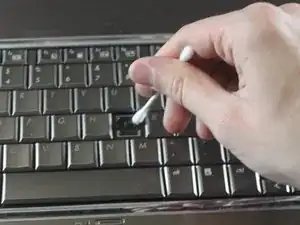Introduction
This guide demonstrates how to remove and insert a key into the laptop. This is helpful if a key is missing, needs to be removed for cleaning, or needs to replaced.
Tools
-
-
Make sure the computer is unplugged and turned off.
-
Open the laptop so that the keyboard is fully exposed.
-
-
-
Gently lever the tool downward until the key tilts upward.
-
At this point, move the tool around in order to completely pry the key off the keyboard. As the key is removed, small pops will be heard.
-
-
-
If the issue is a sticky key, make sure to clean the area once it is removed.
-
Use a cotton swab with alcohol to clean the underside of the key and the key slot.
-
Conclusion
To reassemble your device, follow these instructions in reverse order.