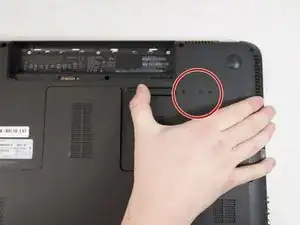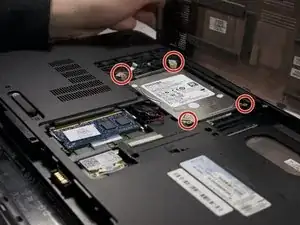Introduction
Having trouble with your data storage? You may need to replace your hard drive. If your personal computer gets a virus, you may need to change the hard drive.
Tools
Parts
-
-
Flip over the laptop and push the sliding lock to the right (or whichever side indicates it with a symbol.)
-
After that is done, carefully pull off the back piece. It should look similar to the second photo.
-
-
-
Now, with the back piece off, you will remove the four screws holding it in place. Use a Phillips head screwdriver.
-
-
-
Place the old hard drive off to the side (as seen in photo) and carefully remove the SATA cable from laptop.
-
To reassemble your device, follow these instructions in reverse order.
One comment
This is a really GREAT thing that's being done!
It's high time that consumers fought back and stop letting the TECHNO-OVERLORDS, collectively STRIP us of the right to use the digital tools that we purchase from them.