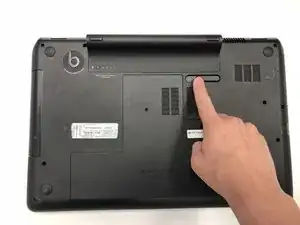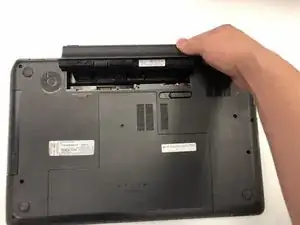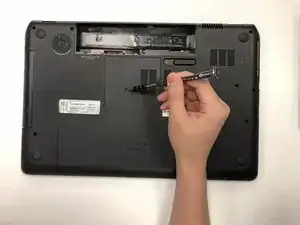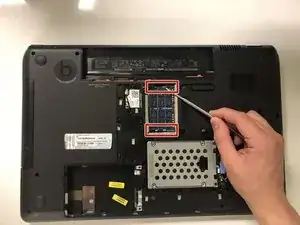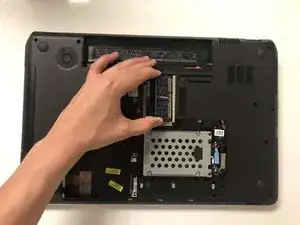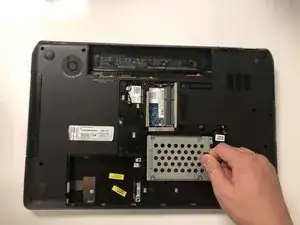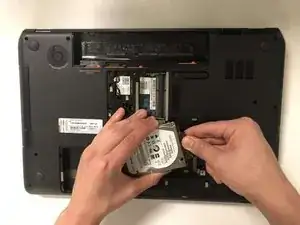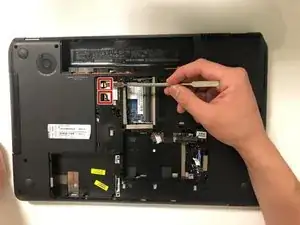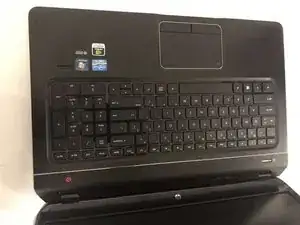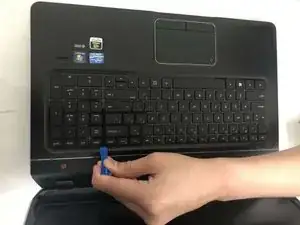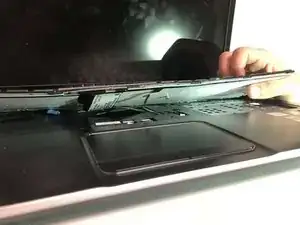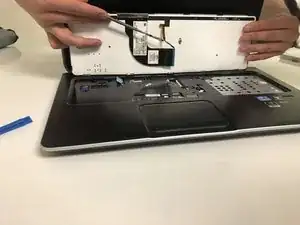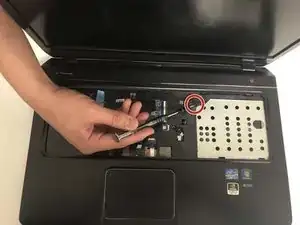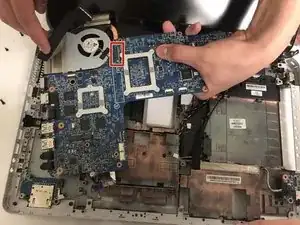Introduction
A guide to remove and replace the heat sink in the HP Pavilion dv7t-7000.
Tools
-
-
Hold the release switch all of the way to the left and your other hand to pull the battery out.
-
-
-
Wedge a spudger in between the keyboard and the upper bezel (nearest the screen).
-
Pry upward to release the keyboard clips.
-
-
-
Use the flat end of a spudger to flip up the black tab on the ZIF connectors.
-
Pull the ribbon cables out of the ZIF connectors.
-
Remove the keyboard.
-
-
-
Flip the keyboard back over.
-
Remove the single Phillips #00 screw holding in the CD drive.
-
Pull out the CD drive.
-
-
-
Lift up the black tab on the ZIF connector with the flat end of a spudger.
-
Pull the ribbon cable out of the ZIF connector.
-
Remove the fan from the laptop.
-
-
-
Once you have removed the motherboard, the heat sink is attached.
-
Flip over the motherboard/heat sink assembly.
-
-
-
Remove the six screws holding the heat sink onto the motherboard.
-
Unplug the cord supplying power to the fan.
-
Pull the two pieces apart.
-
To reassemble your device, follow these instructions in reverse order.