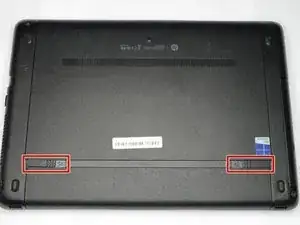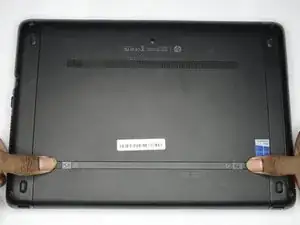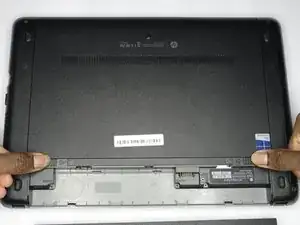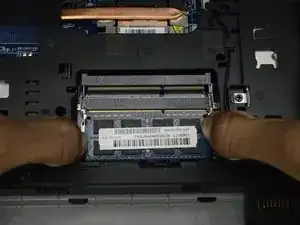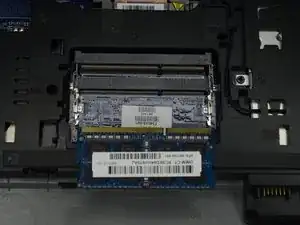Introduction
How to replace the RAM on an HP ProBook 440 G1.
-
-
Push the two metal tabs on either side of the RAM stick out.
-
The RAM stick will pop up slightly.
-
Conclusion
To reassemble your device, follow these instructions in reverse order.