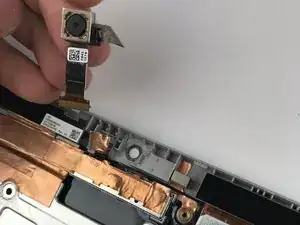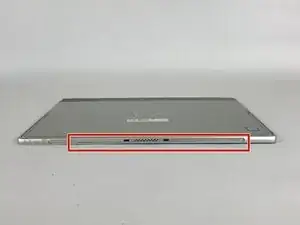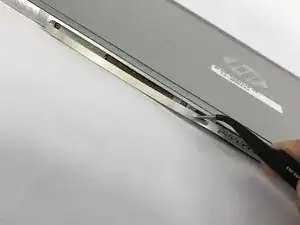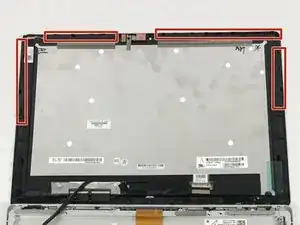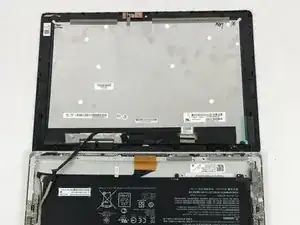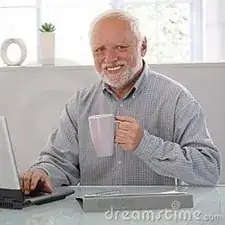Introduction
Cameras on devices can sometimes get damaged. This guide shows how to replace the back camera on this device
Tools
-
-
Make sure the device is powered off and the kick stand is retracted.
-
The HP Spectre should be placed on a flat surface with the keyboard detached.
-
-
-
To remove the screen, there is an entire system of clips which need to be undone as well as 4 Phillips M1.5x2.7 screws.
-
The screws should be removed using a Phillips #000 screwdriver. There is a sticker where the laptop attaches to the keyboard.
-
Heat the sticker (if needed) and use fine point tweezers to grip the sticker and remove it.
-
-
-
Use the plastic opening tools or insert a spudger to begin unclipping the system.
-
Pry the screen off once all the clips have been unclipped.
-
-
-
This screen will break. There is double tape underneath the frame, which is not listed in here.
-
-
-
Remove the connecting cable of the screen and battery. Use a spudger to reveal the adhesive strip and carefully peel it off.
-
Insert a spudger to the other end and release the ZIF connectors. Detach the cable.
-
-
-
The HP Spectre X2 Has three Cameras: A front facing webcam( blue arrow), a rear Facing webcam (orange arrow), and a 3d camera (red box). The 3d camera is covered by tape that connects to the heat sink.
-
-
-
Begin by removing the ribbon that connects the front facing webcam to the motherboard. You can use a black nylon spudger as pictured to do this.
-
-
-
To remove the camera, peel back the ribbon cable and then slide the camera down and out of the laptop frame,
-
-
-
The rear facing webcam is secured in the same manner as the front.
-
Remove the ribbon connecting the camera to the motherboard, and slide the camera down and out of the laptop frame.
-
-
-
To replace the LED camera light, disconnect the ribbon cable from the motherboard. The LED light should slide freely out of the assembly.
-
To reassemble your device, follow these instructions in reverse order.