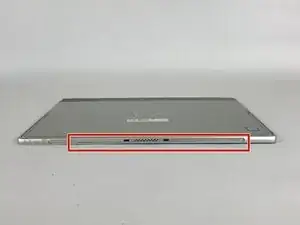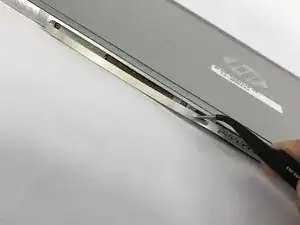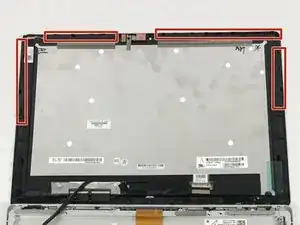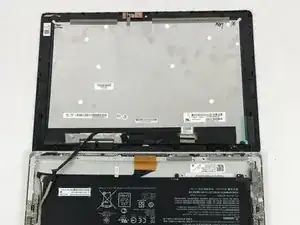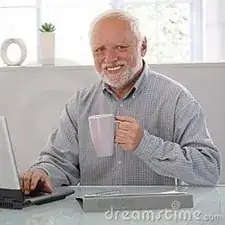Introduction
Many times the speaker(s) on your device can stop functioning properly due to several reasons. This guide shows how to replace the speaker(s) on this device.
Tools
-
-
Make sure the device is powered off and the kick stand is retracted.
-
The HP Spectre should be placed on a flat surface with the keyboard detached.
-
-
-
To remove the screen, there is an entire system of clips which need to be undone as well as 4 Phillips M1.5x2.7 screws.
-
The screws should be removed using a Phillips #000 screwdriver. There is a sticker where the laptop attaches to the keyboard.
-
Heat the sticker (if needed) and use fine point tweezers to grip the sticker and remove it.
-
-
-
Use the plastic opening tools or insert a spudger to begin unclipping the system.
-
Pry the screen off once all the clips have been unclipped.
-
-
-
This screen will break. There is double tape underneath the frame, which is not listed in here.
-
-
-
Remove the connecting cable of the screen and battery. Use a spudger to reveal the adhesive strip and carefully peel it off.
-
Insert a spudger to the other end and release the ZIF connectors. Detach the cable.
-
-
-
Unscrew the speaker assemblies.
-
Each speaker has two PM2.0×3.4 screws securing the speakers as shown. Use a Phillips #0 to unscrew all four screws
-
To reassemble your device, follow these instructions in reverse order.