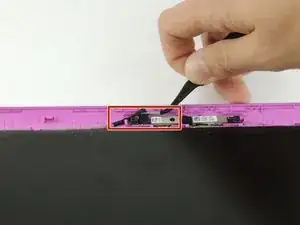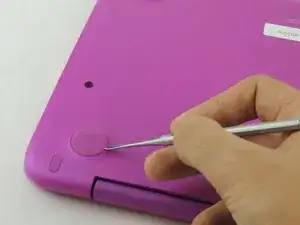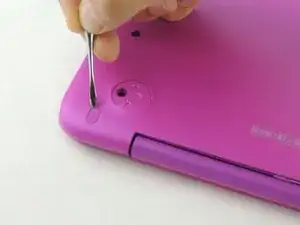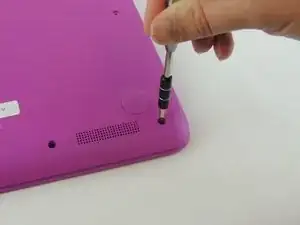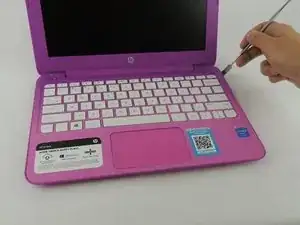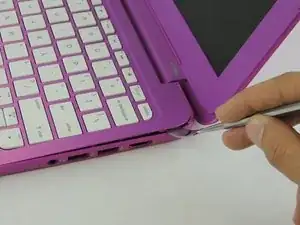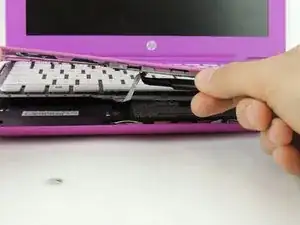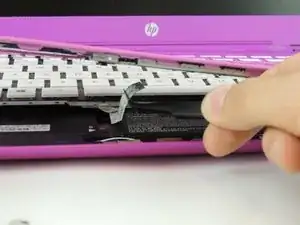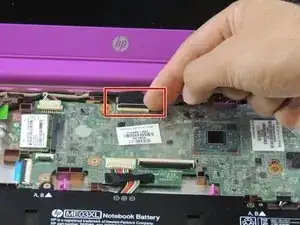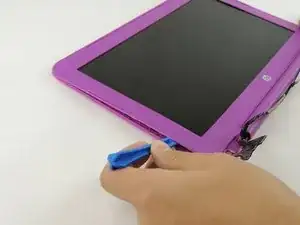Introduction
This guide will walk you through the process of replacing a faulty or damaged webcam in an HP Stream 11 laptop. This should take you about 10-15 minutes.
Tools
-
-
Pry off the two elliptical rubber inserts (one in each corner).
-
Pry off the two circular rubber inserts below the removed elliptical inserts (one in each corner).
-
-
-
Turn the computer upright and lift the screen.
-
Carefully use a spudger to pry the plastic keyboard cover from the base.
-
Work the spudger around the cover to release the clips attaching the cover to the base.
-
-
-
Tilt the top of the keyboard plate up until you separate it from the base.
-
Tilt the keyboard toward you slowly but do not remove it, it is still connected with ribbon cables.
-
-
-
Lift up the retaining flaps on the ZIF connectors securing the two keyboard ribbon cables.
-
After disengaging the connectors, gently unplug both ribbon cables.
-
-
-
Lift the black flap on the display cable ZIF connector.
-
After lifting the flap, gently pull the display cable from its socket.
-
Disconnect the wireless antenna from the wireless card.
-
Remove the four 2.2 mm Phillips #00 screws on the left and right sides of the laptop.
-
To reassemble your device, follow these instructions in reverse order.