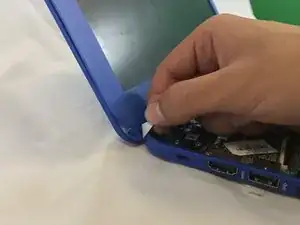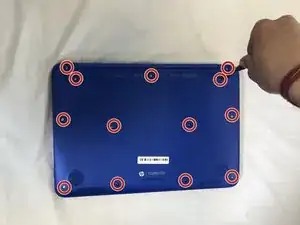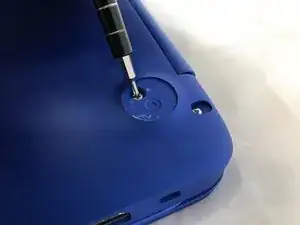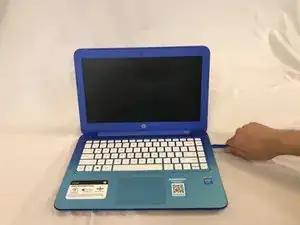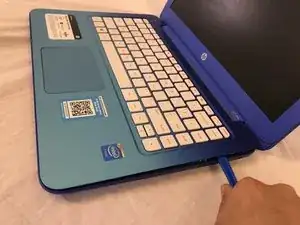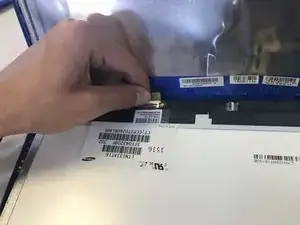Introduction
This guide will show how to replace the display on the HP Stream 13-c010nr. If your screen is cracked or damaged, you can follow this guide to repair it.
Tools
-
-
Flip the laptop over and open it up.
-
Wedge a plastic opening tool between the keyboard and bottom case, pry upwards to separate the two pieces.
-
Lift up the keyboard.
-
-
-
Wedge the plastic opening tool between the frame of the screen and the casing of the laptop.
-
Pry upwards on the plastic opening tool to separate the bezel from the display.
-
Conclusion
To reassemble your device, follow these instructions in reverse order.