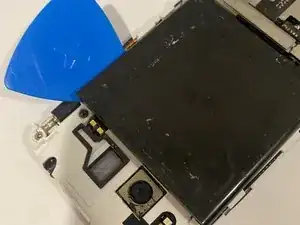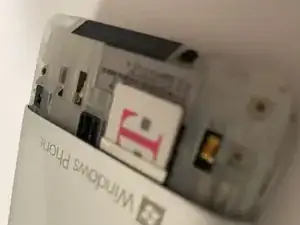Introduction
Replace your HTC Radar 4G Battery.
Tools
Parts
-
-
Gently push on the motherboard until the display starts to come out of its frame.
-
Once it is at about a 30-degree angle, grab the display and pull it downwards to remove it from the frame.
-
-
-
Use a fingernail or an opening pick to lift the battery out of its slot.
-
Once it is at about a 30-degree angle, pull up on the battery to disconnect it.
-
Conclusion
To reassemble your device, follow these instructions in reverse order. Calibrate your new battery for optimal performance.Take your e-waste to an R2 or e-Stewards certified recycler.