Introduction
If your speakers are busted or faulty, this guide will help you in replacing one or both of the speakers in your Onyx Studio 2.
Tools
-
-
Using a plastic opening tool, pry off the front grill by wedging it in the notch on the front of the device.
-
-
-
Remove the four wires connecting the front and back panels.
-
Pinch the connector tab and pull gently upwards.
-
Repeat for the other three connectors.
-
-
-
Gently remove the control board band by placing fingers in contact with it through the button openings.
-
-
-
Disconnect the remaining connectors from the circuit board.
-
Disconnect the Bluetooth antenna.
-
-
-
Remove the four 10 mm T10 Torx screws.
-
Pull the circuit board out of the device as it is now free.
-
-
-
Pull out the speaker, and if necessary follow these steps to replace the other identical speaker.
-
To reassemble your device, follow these instructions in reverse order.
2 comments
Hi, do anyone know sparepart number for woofer elements?
Hello.. what is the wattage of the speaker? and where can i get a replacement. how much?








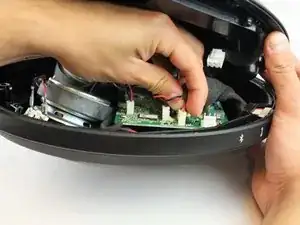













Where can I find a new front panel for my speaker
consomme69 -
If I take this off can I put it back on
Burger King -