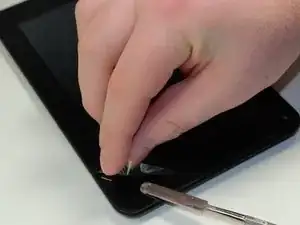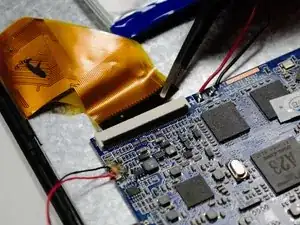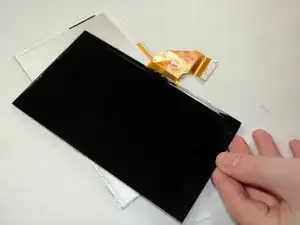Introduction
This guide will walk you through replacing the screen or display on your Hott T725-8G.
You will need to use the two replacement guides below:
Tools
Parts
-
-
Remove black electrical tape to release the sensor and ribbon wires connecting the camera to the motherboard.
-
-
-
With the motherboard and battery detached, use the Metal Spudger tool to gently remove the display from the front panel.
-
Conclusion
To reassemble your device, follow these instructions in reverse order.