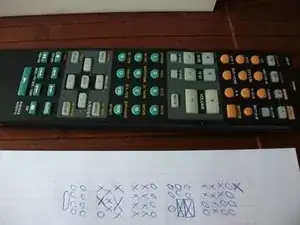Introduction
With these remotes it seems to be a common problem some buttons cease to work after a couple of years. Usually, you just need to open the remote and clean the circuit board.
Tools
-
-
Open battery housing and remove the batteries
-
Remove the screw located in the center of the battery housing
-
-
-
Top and bottom shell of the remote are held together by 4 latches per side. The most fore and aft ones are located about 1cm from each end
-
Pry them open with a small flat head. If you're carefull that will leave only tiny scratches, but it does take some force
-
-
-
Once open, remove the insides and clean them from all the drinks and what not that has been poored over the remote
-
If necessary, add contact spray or alike to the buttom of the rubber buttons
-
-
-
After cleaning and before full re-assembly, you might want to try if things improved.
-
Put the cicruit board back in, add batteries and put the rubber mats onto the circuit board
-
If the repair worked, you should the red top LED flashing
-
Put it all back together again. (Don't forget the screw in the battery housing.)
-
You might need some new batteries as well
-
To reassemble your device, follow these instructions in reverse order.
29 comments
thanks, I fixed mine using your guide.
surfer -
You are a life saver, just fixed my onkyo RC-737m control with this guide... Broken a plastic clip but can't tell when it's back together. Cheers again! Leon