Introduction
I had to make a separate guide for this Mac as this Mac has the new T2 chip and requires a different procedure then the other Mac Desktops.
-
-
Choose Apple menu > Shut Down.
-
After your Mac shuts down, press and hold its power button for 10 seconds.
-
Release the power button, then wait a few seconds.
-
Press the power button again to turn on your Mac.
-
-
-
Choose Apple menu > Shut Down.
-
After your Mac shuts down, unplug the power cord.
-
Wait 15 seconds.
-
Plug the power cord back in.
-
Wait 5 seconds, then press the power button again to turn on your Mac.
-
-
-
Shut down your Mac.
-
Then turn it on and immediately press and hold these four keys together: Option, Command, P, and R.
-
You can release the keys after about 20 seconds, during which your Mac might appear to restart.
-
You can release the keys after the Apple logo appears and disappears for the second time.
-
If you have tried all of these resets and still have problems, head on over to our Answers Forum!
One comment
one of my thunderbolt ports stopped working. I used the SMC and PRAM reset and they all worked afterwards. thanks!
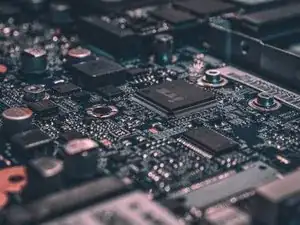




After the iMac Pro shut down, I pressed and held the power button for 10 seconds. It began to power up so this didn’t seem to work.
C Adams -
What is the problem you are trying to solve by attempting to do these resets?
[deleted] -