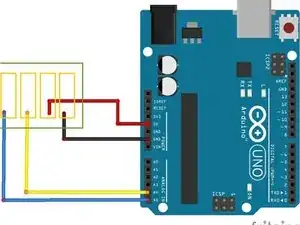Introduction
-
-
On the side of the cartridge is a small electronic contact card with 4 contacts.
-
For those who are interested in transposing on other models, at the back of the contact card point is a EEPROM BR24L01A-W type memory.
-
-
-
The EDPROM can be reprogrammed thanks to an Arduino UNO card, for instance.
-
Prepare an Arduino UNO card with the following pins:
-
Pin 1 (SCL) connected to A5
-
Pin 2 (SDA) connected to A4
-
Pin 3 (5V) connected to the 5V port on the Arduino card
-
Pin 4 (GND) connected to GND on the Arduino card.
-
-
-
Download the ICI program file
-
Start Arduino and open the .ino file
-
Upload the program to the Arduino Uno board
-
Launch the serial monitor via the button at the top right
-
Make contact on the cartridge card. The 4 contacts need to work well at the same time
-
Follow the instructions to reprogram the memory according to the correct color (Black, Cyan, Magenta, Yellow)
-
By reinstalling the cartridge in the printer, it identifies it as 100% full!