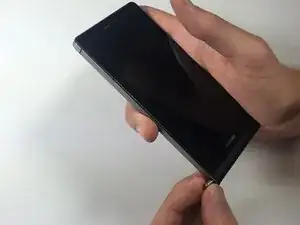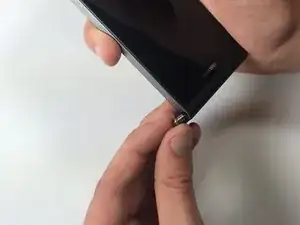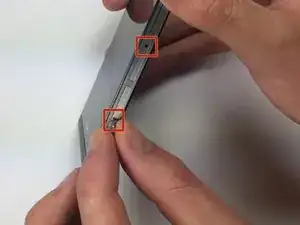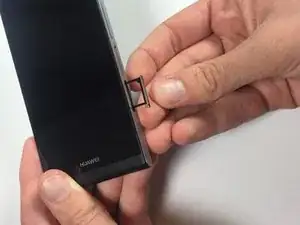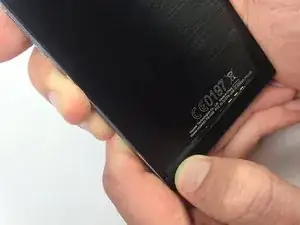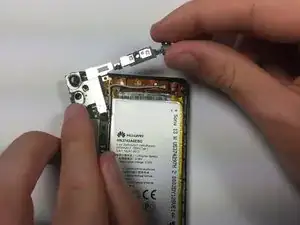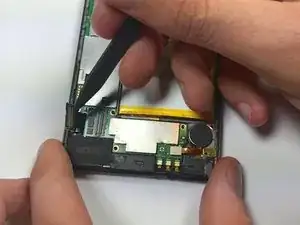Introduction
Replace the motherboard to give your phone a fresh start.
Tools
-
-
Pull and twist the pin near the bottom left-side of the phone to remove it from the headphone jack.
-
-
-
Insert the pin into the SIM card opening located on the right-side of the phone.
-
Gently push in until the SIM card clicks, and then pull the pin and SIM card out.
-
Repeat this process for the additional SIM card.
-
-
-
Rotate the phone 180 degrees so that the bottom of the phone is now facing up.
-
Firmly push up on the back panel with your thumbs.
-
Lift up the back panel from the top right corner and gently pull it away from the phone.
-
-
-
Remove the following screws securing the logic board to the main frame:
-
Five 2mm Phillips #000 screws
-
Two 2.5mm Phillips #000 screws
-
-
-
Push down the yellow plastic lining at the top of the battery and remove the two 2.5mm Phillips #000 screws.
-
-
-
Use the flat end of a spudger to gently snap open the first clip located on the the right arm of the retaining plate.
-
Use the flat end of a spudger to gently snap the second clip located on the left arm of the retaining plate.
-
Use the flat end of a spudger to gently lift the upper retaining plate from the phone.
-
-
-
Use the pointy end of a spudger to gently pry the following connectors out of their sockets:
-
silver LCD cable connector
-
silver Headphone jack cable connector
-
-
-
Use the pointy end of a spudger to gently pry the following connectors out of their sockets.
-
Sliver Micro-USB cable connector
-
Copper battery cable connector
-
-
-
Remove the two 2mm Phillips #000 screws securing the copper flex cable to the silver metal tab.
-
-
-
Wedge the flat end of a spudger underneath the bottom left of the metal tab.
-
Run the spudger along the bottom edge of the metal tab and gently pry upward.
-
-
-
Use the pointy end of a spudger to wedge underneath the black circular vibrator motor near the bottom right of the phone.
-
Slowly lift up to separate the black circular vibrator motor from the adhesive.
-
-
-
Hold down the bottom left corner of the motherboard and slowly lift the right side out of the main frame.
-
Gently wiggle the logic board to release it from the phone.
-
To reassemble your device, follow these instructions in reverse order.