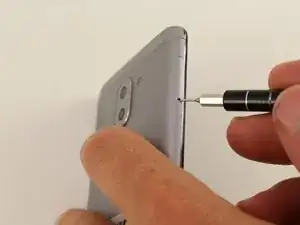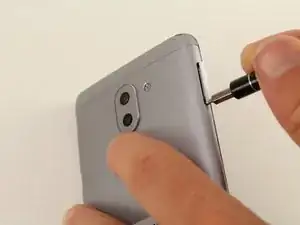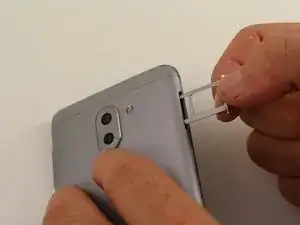Introduction
A SIM card connects the device to cellular services. Replacing a SIM card is necessary when changing your cellular provider or when your SIM card proves faulty.
Tools
-
-
Insert the SIM Card Eject Tool into the SIM card tray hole.
-
Press the eject tool into the hole until the tray clicks open.
-
Conclusion
To reassemble your device, follow these instructions in reverse order.
One comment
Internet connection