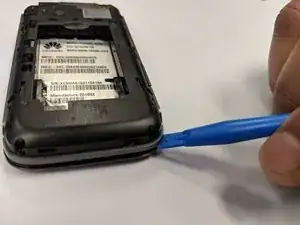Introduction
This guide will lead you throughout the process of the replacement of the charging port in Huawei M750
Tools
-
-
Use the opening tool to start prying the camera and speaker cover, starting from the battery side.
-
Work the opening tool around the border of the camera and speaker cover, until it comes loose.
-
-
-
Using the opening tool, pry the back panel from the front panel.
-
Work your way around the phone until the panels separate evenly.
-
-
-
Using the opening tool, start prying out the motherboard from the front panel along the border.
-
When the motherboard seems separated from the front panel, pull it outwards.
-
Conclusion
To reassemble your device, follow these instructions in reverse order.