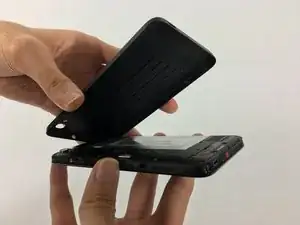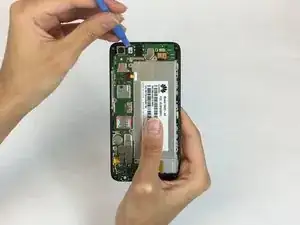Introduction
If your Huawei SnapTo G-620 won't turn on, then the motherboard may need to be replaced. This guide shows you how to replace the motherboard in your SnapTo.
Tools
-
-
Pry open the back cover with your fingernail, using the divot to the lower left hand corner.
-
Remove all fifteen 4mm Phillips J00 screws on the back panel.
-
Using a metal spudger or your fingernail, remove the back panel.
-
-
-
Use a plastic opening tool to remove the pictured flat-top connector.
-
Using the plastic opening tool remove the camera.
-
Conclusion
To reassemble your device, follow these instructions in reverse order.