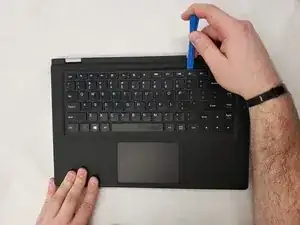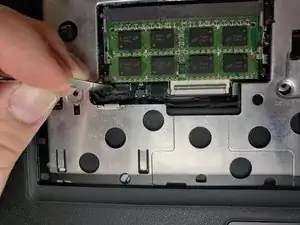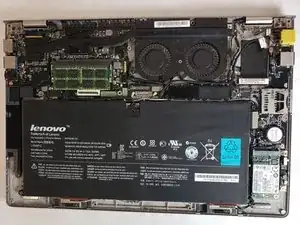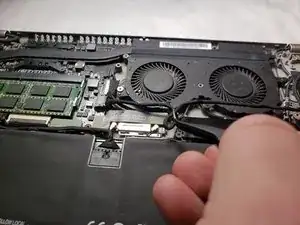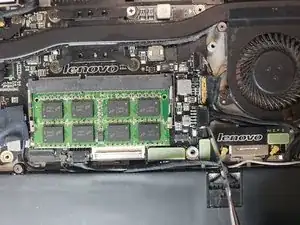Introduction
Simple guide to disassembling the keyboard down to the motherboard. In detail explains how to successfully replace the charging port.
Tools
-
-
Use the blue opening tool to further separate the keyboard bezel.
-
Carefully apply pressure to the keyboard. It should easily pop out.
-
-
-
To remove the keyboard bezel, unscrew and remove the five screws using the Phillips #0 screwdriver.
-
-
-
Unplug the connections from the motherboard.
-
There is a different connection for the mouse and keyboard.
-
-
-
Remove the outer bezel to reveal the entire internal layout of the computer.
-
Motherboard and other internal components are now exposed.
-
-
-
Remove charging port by prying out the yellow port from the computer chassis.
-
Note the route of the cable for re-installation of the replacement.
-
To reassemble your device, follow these instructions in reverse order.
One comment
do you have the schematic of the board?