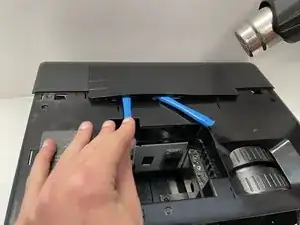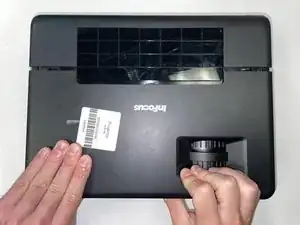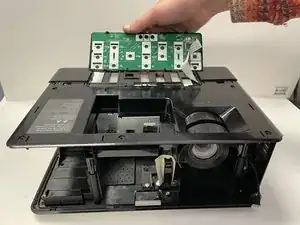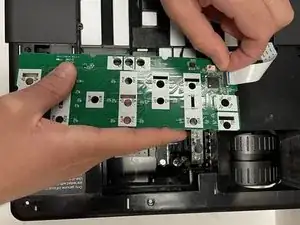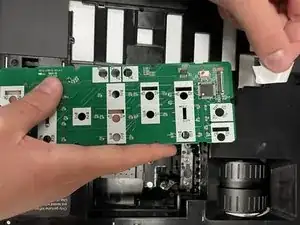Introduction
The InFocus IN3114 projector uses a LED touch board to provide users with control over the quality of the image produced.
Consider replacing the board if the LEDs on the board do not light up, or if the buttons on the board are not responsive when pressed.
This guide provides instructions on replacing the LED touch board for the InFocus IN3114.
No special skills are required to complete this task, and all required tools are listed.
Before beginning the process, turn off the projector, unplug the power cable and read about tool safety.
Tools
-
-
Use a Phillips #1 screwdriver to remove the 1.2 cm Phillips-head screw from each side of the projector.
-
-
-
Unplug the ribbon cable located at the edge of the LED touch board.
-
Remove the LED touch board.
-
To reassemble your device, follow these instructions in reverse order.