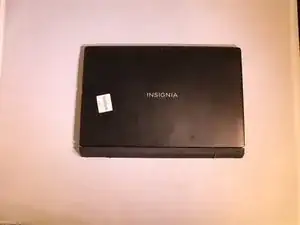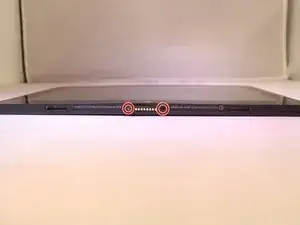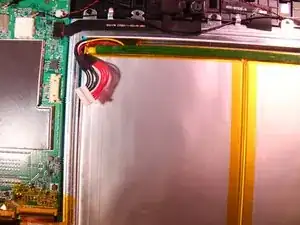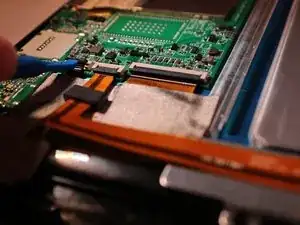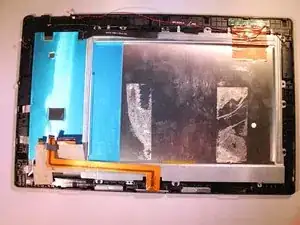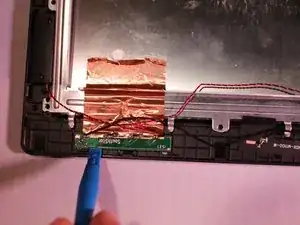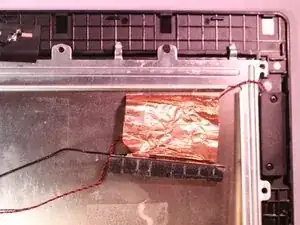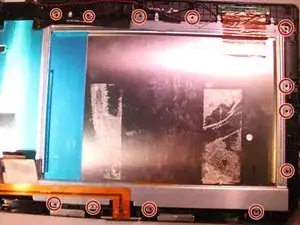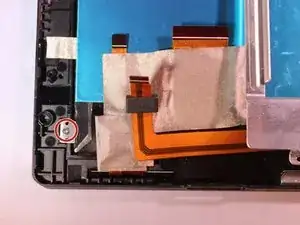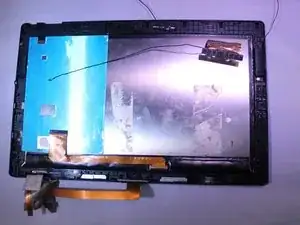Introduction
The steps provided will walk you through the necessary replacement for the screen. Complete the prerequisites before performing these tasks.
Tools
-
-
Unplug the 2 black ground wires from the motherboard by gently prying on them until they unhook from the motherboard.
-
Remove the black camera connector by gently prying on it until it unhooks.
-
Conclusion
To reassemble your device, follow these instructions in reverse order.
6 comments
The Flex 11.6" Model# NS-P11W7100 DOEST HAVE THOSE SCREWS RIGHT THERE!!!!!
yeah, thats the one I have. its quite a bit different. the speaker wires are soldered, too…
mine doesn’t look like that…
where can i get a new screen to buy?