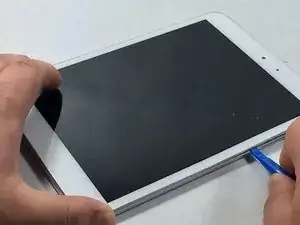Introduction
This guide will have step-by-step instructions enabling the user have the ability to remove and replace the front camera of the Insignia Flex Elite 7.85.
Tools
-
-
Use a plastic opening tool to remove the metal backing of the tablet
-
Insert the plastic opening tool between the screen and metal backing. use a prying motion to lift the front case from the the metal panel.
-
move the tool around the perimeter of the device until the screen separates.
-
-
-
once the tablet is open, locate the camera
-
The camera is fitted in a small square compartment
-
Use a plastic opening tool to pry slightly on the back of the camera making it easier to come out of its compartment
-
When removing the camera, ensure that the red and black wire on top of it is not disconnected from the motherboard.
-
-
-
Using a plastic opening tool, pry the camera from the compartment.
-
Pry around the perimeter of the camera until it comes out free.
-
Be careful, make sure the motherboard does not break.
-
To reassemble your device, follow these instructions in reverse order.