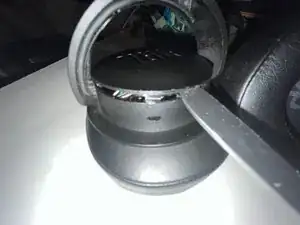Introduction
within this guide, i will show you how to open and replace the battery within your 700 series JBL headphones.
WARNING:
- This process WILL slightly damage the case of your device.
- Be careful at all time when using sharp objects.
Tools
-
-
locate the upper rim on the LEFT earcup of the headphones.
-
you will slightly chip this rim, though this is barely visible.
-
-
-
carefully insert a sharp knife or pick into the rim. making sure to apply force evenly.
-
Pry up the 3 clips holding the panel in place.
-
take care with sharp objects.
-
-
-
From here you can pull the panel away from the ear cup, providing you with access to the battery and connector.
-
From here you can either re-connect or replace the battery.
-
Conclusion
To reassemble your device, follow these instructions in reverse order.