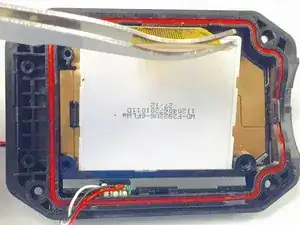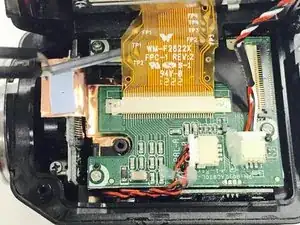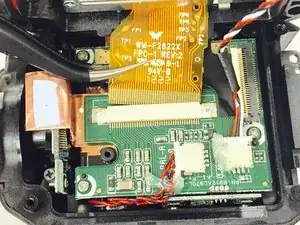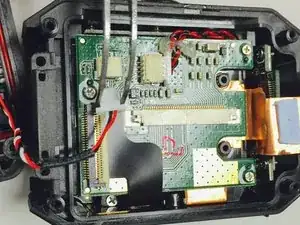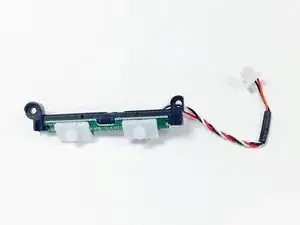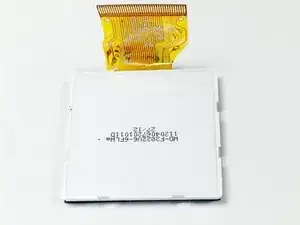Introduction
This guide will outline the step-by-step process of replacing the LCD screen of the JVC Adixxion GC-XA1BU.
Tools
Parts
-
-
Remove the 8 screws (5mm x 4mm) from the corners of both the front and back of the camera (4 screws on each side) using the T6 Torx screwdriver.
-
-
-
Remove the top two Phillips screws (4mm x 3mm) using the Phillips #00 screwdriver before removing the silver plate with the tweezers.
-
-
-
Use the tweezers to gently pull the red, black, and white threaded wire and remove the attached panel as shown.
-
Conclusion
Follow these steps in reverse order with the new LCD screen in order to complete the replacement.