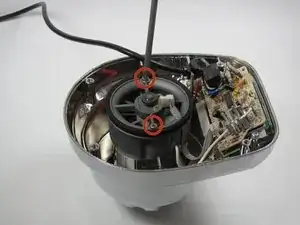Introduction
The ribbon cable connects the logic board to the motor. It looks like a gray ribbon with a red stripe.
Tools
-
-
Remove the glass container and place the blender upside down on a solid surface.
-
Remove the four rubber feet using the needle nose pliers.
-
Remove the four #7.5 Phillips 25mm screws that were located underneath the rubber feet using the Phillips #2 screwdriver.
-
-
-
Remove the two #6 Hex 82mm screws using the Phillips #2 screwdriver.
-
Remove the rubber O-ring by lifting it up.
-
-
-
Remove the ribbon cable from the chassis by lifting it up.
-
Remove the other end of the ribbon cable from the circuit board by lifting it up.
-
Conclusion
To reassemble your device, follow these instructions in reverse order.