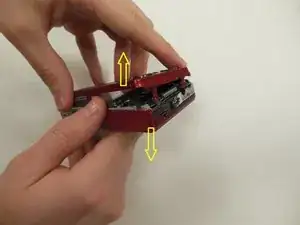Introduction
The colored panel of this camera can easily become cracked or damaged. This guide will show you how to remove it, so you can easily replace it.
Tools
-
-
Press down on battery until you hear a click and release it. Battery should easily slide out.
-
Conclusion
To reassemble your device, follow these instructions in reverse order.