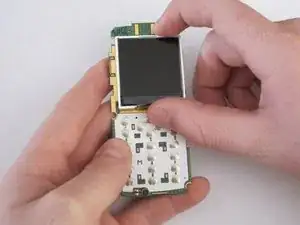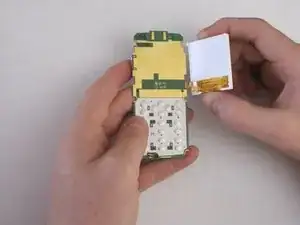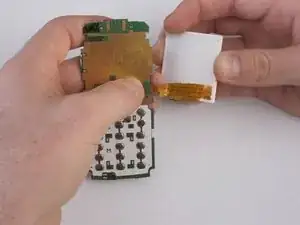Introduction
How to remove the display screen from an LG CG180 cell phone.
Tools
-
-
Push the contents of the phone away from the hardshell case by applying pressure to the keypad with both thumbs.
-
-
-
Once both clips are released, turn over the circuit board so that the display is facing upward.
-
Carefully lift the display from the left side and open to the right.
-
Conclusion
To reassemble your device, follow these instructions in reverse order.