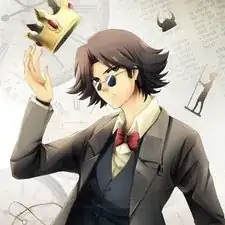Introduction
This guide will lead you through removing the initial covering and the battery on the LG Optimus G Pro.
Tools
-
-
Once you have access to the phone, there is a small indent on the bottom left side. Use your fingernail or a plastic opening tool to pry from here and pull off the back casing.
-
-
-
Once you have properly removed the outer casing, the back should look as so.
-
To remove the battery, pull up from the red mark using your finger. The battery should come up at an angle, and easily be able to be removed.
-
Once the battery is removed you may safely proceed to the next step.
-
Conclusion
To reassemble your device, follow these instructions in reverse order.