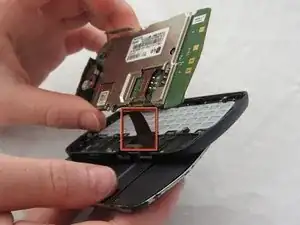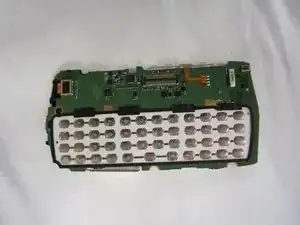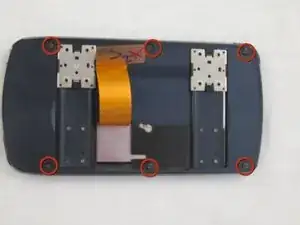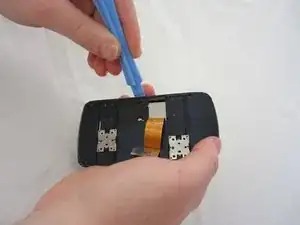Introduction
If your display looks weird, you may have cracked the LCD and need to replace it.
Tools
-
-
Use your thumb to press on the small ridge at the bottom of the phone, then push upward to slide off the back casing.
-
-
-
Use your index finger to pull the top of the battery out from the top center divot. Then pull the battery towards yourself to remove it from the compartment.
-
-
-
Push a spudger or small tool under the inner edge of the back panel and gently pry upward to separate it from the main body.
-
-
-
Once the connector cable is detached from the motherboard, you have successfully removed the motherboard from the phone.
-
-
-
Turn the motherboard over and carefully remove the keypad from the motherboard.
-
The keyboard may be sitting loosely in the case (not attached to the motherboard). Carefully remove keyboard from case.
-
-
-
After removing the motherboard and keyboard, unscrew eight 1.6mm Phillips #00 screws in the middle of the phone.
-
-
-
Remove slider piece.
-
Pay close attention that you don’t lose the spring.
-
Carefully remove the spring.
-
-
-
Using the plastic opening tool, carefully open and remove the case. Slide the tool along the edge and pry upwards to open.
-
To reassemble your device, follow these instructions in reverse order.