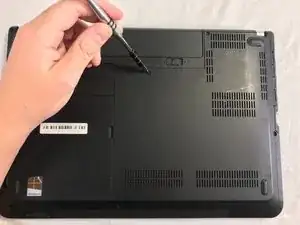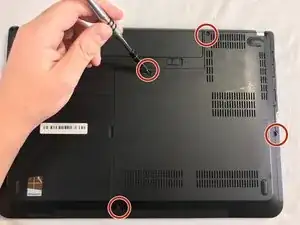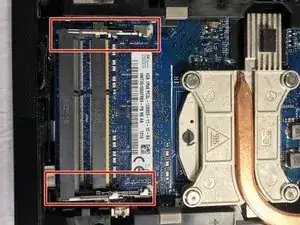Introduction
This is a guide made to show how to replace the RAM in a Lenovo Edge Thinkpad E431.
Tools
Parts
-
-
Close the device and remove all power cables.
-
Lay the laptop flat with the bottom facing upwards.
-
Conclusion
To reassemble your device, follow these instructions in reverse order.