Introduction
This guide will show you how to replace the screen on a Lenovo ThinkPad Edge E431 laptop.
Tools
Parts
-
-
Remove the 2mm Phillips #00 screw from the battery cover.
-
Lift the battery cover out of its slot.
-
-
-
Use the pointed end of a spudger to remove the two screw covers from the bottom corners of the display.
-
Conclusion
To reassemble your device, follow these instructions in reverse order.
One comment
Where do I buy the screen
Link -



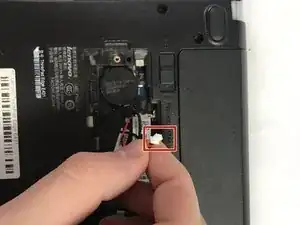
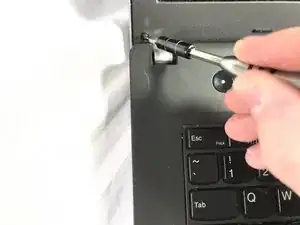
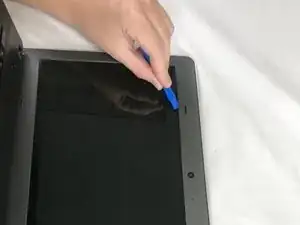



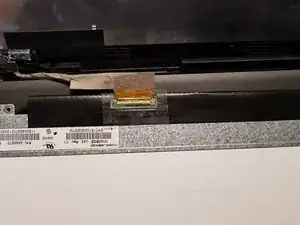
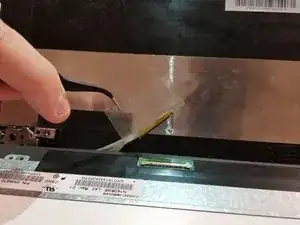

Please use a #1 Phillips driver and not a #00.
Steven Michael -