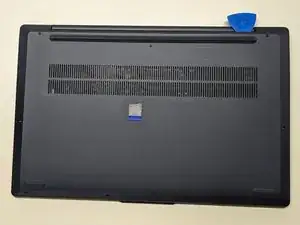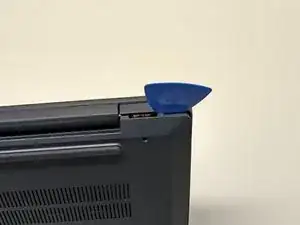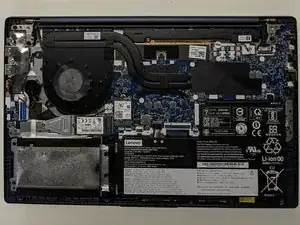Introduction
Use this guide to remove or replace the back (bottom) cover on your Lenovo Ideapad 5 15ITL05
Tools
Parts
-
-
Use a T5 Torx driver to remove nine screws securing the back cover.
-
The three screws on the hinge side will be longer.
-
-
-
The back cover is held on by plastic tabs around the entire perimeter of the cover.
-
Use plastic pry tools at the seam. I like to start near the hinge.
-
Conclusion
To reassemble your device, follow these instructions in reverse order.
One comment
I would call that the bottom cover. I want to see the back cover of the screen replaced. Including the electronics attached to it!