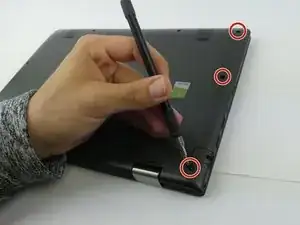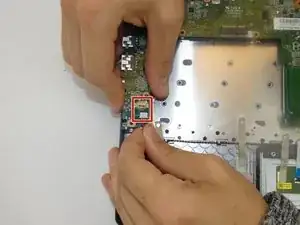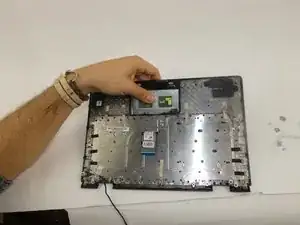Introduction
If you are experiencing a delay between touching the touchpad and actual movement of the mouse on screen or a complete lack of mouse movement, a touchpad replacement might be needed.
Tools
-
-
Insert the spudger into the groove work your way around the laptop to separate the bottom from the case.
-
-
-
Remove one last connector cable.
-
Motherboard should now be completely disconnected and can be lifted off the cover to be replaced.
-
Conclusion
To reassemble your device, follow these instructions in reverse order.