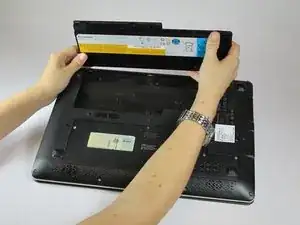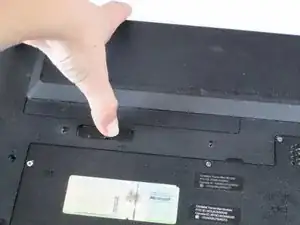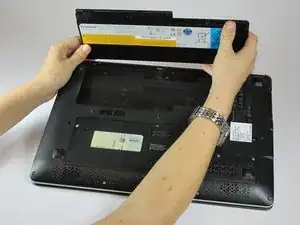Introduction
If your battery no longer holds a charge or stops functioning all together, use this guide to remove and replace the battery. No tools required.
-
-
Locate the lock switch and slide toward the outside edge of the laptop until it clicks into place and the battery unit pops up.
-
Remove the battery unit from the laptop and set it aside.
-
Conclusion
To reassemble your device, follow these instructions in reverse order.