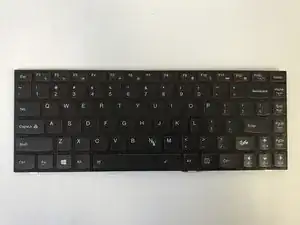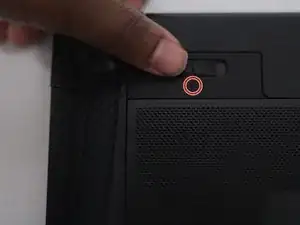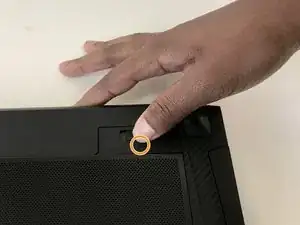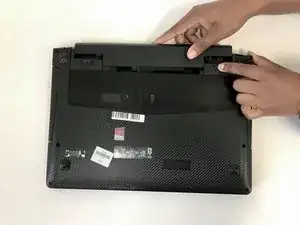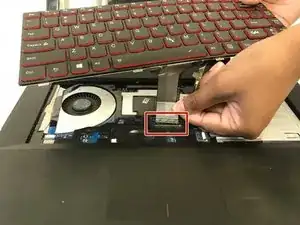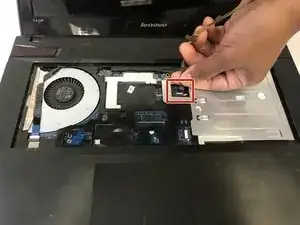Introduction
If the keys are not working, you can use this guide to replace the keyboard.
Tools
-
-
Slide the left battery lock to the unlock position and release.
-
Slide the right battery lock to the unlock positon and hold it in place.
-
-
-
While holding the right battery lock in the unlock position, slide the battery carefully out of the laptop and set it aside.
-
-
-
Use a metal spudger to loosen the frame of the keyboard by running it under the edges of the keyboard as shown.
-
After loosening the keyboard frame, you should be able to gently lift up the keyboard.
-
To reassemble your device, follow these instructions in reverse order.
2 comments
Terrible guide - completely fails to point out the two screws that hold the keyboard down underneath the bottom casing. Bent my keyboard thanks to this.
Dragon -
Awful guide. Wish I'd seen the other comment before I also ruined my keyboard. Thought it popped out, but there's 2 screws under the bottom case that hold it (remove!) … bent the keyboard frame and ripped the screw tabs off. Was just trying to clean it. Now it needs total replacement.
How is this article reportable?
Nateb -