Introduction
Once the keyboard and touch pad have been removed, the battery can be easily replaced by removing three screws and a connection cable.
Tools
Parts
-
-
Use a screwdriver to remove the six 5.0mm Phillips screws from the bottom housing of the Chromebook.
-
-
-
Flip the laptop over and open the screen.
-
Gently pry the keyboard and trackpad panel away from the bottom housing using a plastic opening tool.
-
-
-
Disconnect the keyboard ribbon cable by lifting the ZIF connector lock with a plastic opening tool or fingernail and gently pulling the ribbon cable straight out of its socket.
-
-
-
Disconnect the trackpad ribbon cable by lifting the ZIF connector lock with a small prying tool or fingernail and gently pulling the ribbon cable straight out of its socket.
-
-
-
Use a Phillips screwdriver to remove the three 3mm screws located along the edge of the battery.
-
To reassemble your device, follow these instructions in reverse order.
One comment
Great step by step instructions!
M Mikusa -


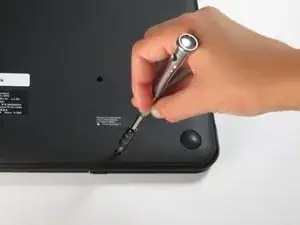

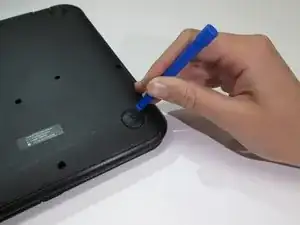


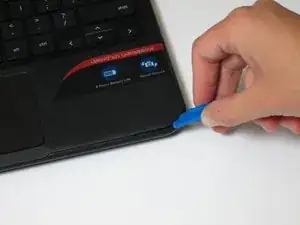
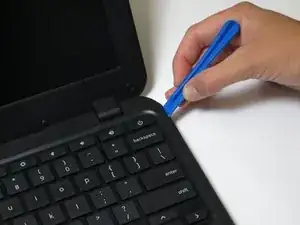






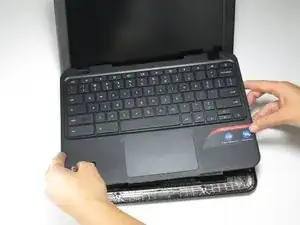




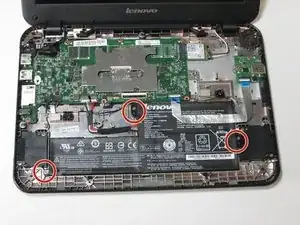



Where is write Protect Screw ???
Please
Lenovo N21 Chrome Book
MAC IT -