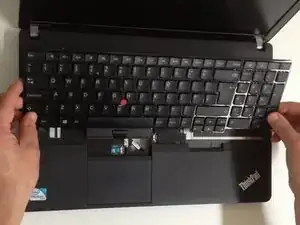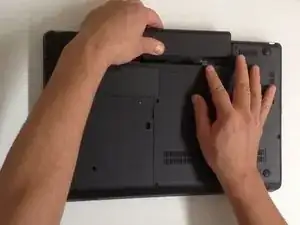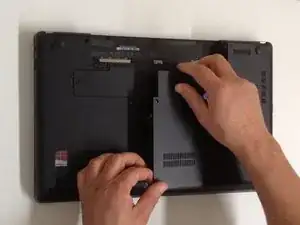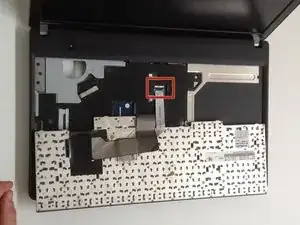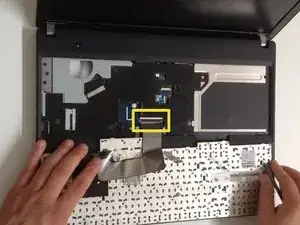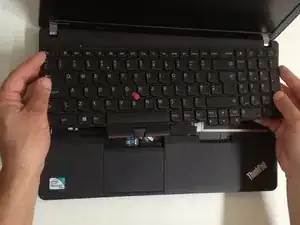Tools
Parts
-
-
Switch-off the Laptop and remove the battery.
-
The HDD/Memory Cover is held by 3x Phillips screws. Remove them.
-
Remove the Cover.
-
-
-
There are 2 x screws securing the keyboard. You can find them by a small KB symbol.
-
Slide the keyboard forward.
-
Lift the keyboard at the bottom.
-
-
-
Under the keyboard there are two flex cables connected to the motherboard:
-
The smaller one is for the mouse buttons and the legendary TrackPoint.
-
The bigger one is for the KB.
-
Disconnect them and remove the KB.
-
Conclusion
To reassemble your device, follow these instructions in reverse order.