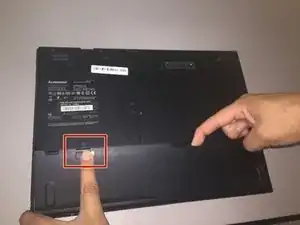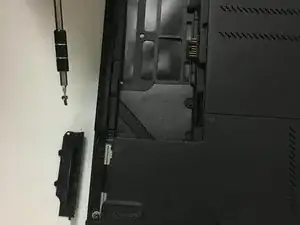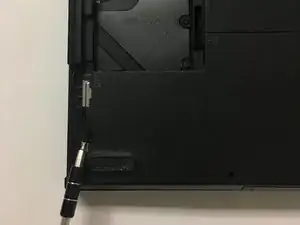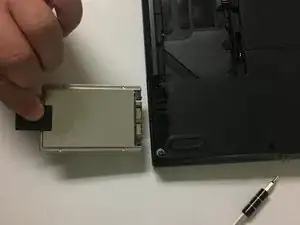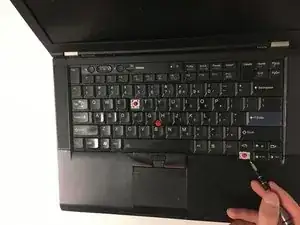Introduction
This guide will instruct you on how to replace the keyboard on your Lenovo ThinkPad T410s.
Tools
Parts
-
-
Flip the laptop over.
-
Push and hold the locking switch to the left.
-
Pull the battery out with your other hand.
-
-
-
Wedge the flat end of a spudger, or plastic opening tool, under the end of the keyboard and pry up.
-
-
-
Use the flat end of a spudger to unplug the keyboard connector from the laptop.
-
Pull the keyboard out.
-
Conclusion
To reassemble your device, follow these instructions in reverse order.