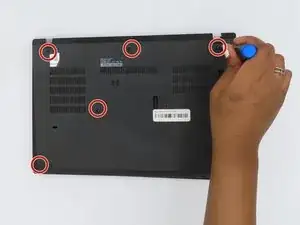Introduction
In this guide, we show you how to remove and replace the base plate. This critical component provides a barrier of protection for the internal portions (RAM, connectors, speakers etc.) of a computer from outside factors.
Tools
-
-
Loosen the screws from the base plate.
-
Using a Philips #1 screwdriver fully loosen the six screws on the back cover.
-
-
-
Once the screws have been loosened, start to remove the base plate.
-
Insert the iFixit opening tool into the space between the base plate and the chassis.
-
Glide the tool along the perimeter of the case in order to release the clips holding the case and chassis together.
-
Conclusion
To reassemble your device, follow these instructions in reverse order.