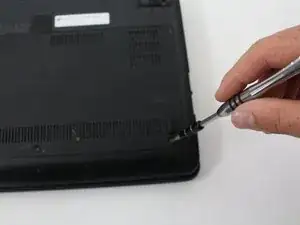Introduction
This is a very simple replacement that acts as a prerequisite for hard drive replacement. It involves just the use of a Phillips #0 screwdriver and small plastic opening tool.
Tools
-
-
Locate the three 3 mm Phillips #0 screws on the back panel.
-
Remove each screw using a small Phillips #0 screwdriver.
-
-
-
Using a small plastic opening tool, pry off the back casing starting at a point closest to you and working around the perimeter of the case.
-
Conclusion
To reassemble your device, follow these instructions in reverse order.