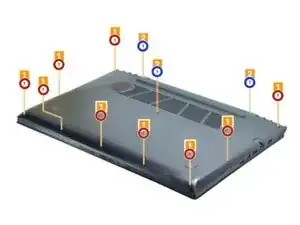Introduction
How to replace the battery of a Lenovo Y50-70 laptop. The images and information in this guide were taken from this computer's service manual.
Tools
Parts
-
-
Remove the short (M2.0 × 5.0 mm) screws.
-
Remove the long (M2.0 × 5.0 mm) screws.
-
When re-installing: Install the 3 longer screws and then install the 9 shorter screws.
-
-
-
Unplug the battery connector in the direction shown by arrow.
-
Remove the M2.5 × 5.0 mm screws.
-
Conclusion
To replace the battery & reassemble your device, follow these instructions in reverse order.