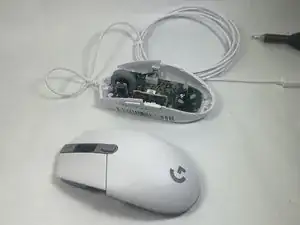Introduction
Tools
-
-
Using a heat gun or a blow dryer, warm the pads at the 2 top corners of the bottom of the mouse.
-
Remove the pads once heated (will be easier when warm).
-
-
-
There will be screws located under the pads. Use a Phillips #00 screwdriver to remove the case screws.
-
-
-
Pull the top half towards the front of the mouse where the left and right mouse buttons are located.
-
Conclusion
To reassemble your device, follow these instructions in reverse order.