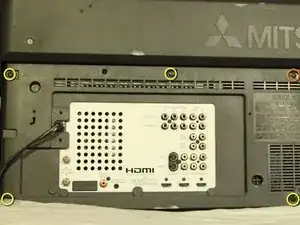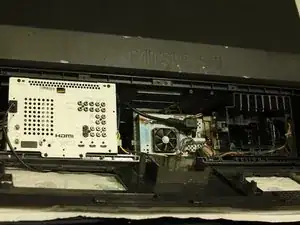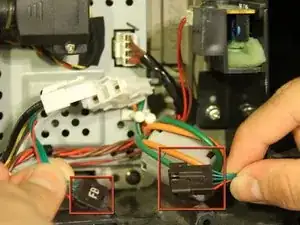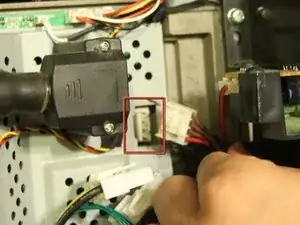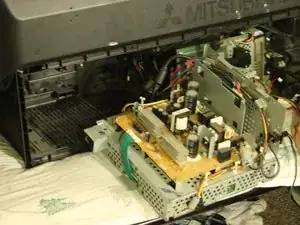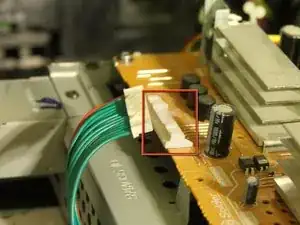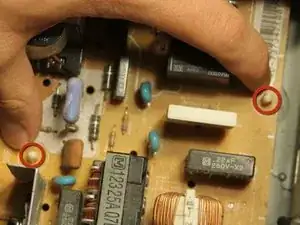Introduction
Use this guide to install a new power supply.
Tools
-
-
Remove the following 8 Phillips #1 screws:
-
One 22 mm Phillips #1 in the bottom right corner of the back panel.
-
One 18 mm Phillips #1 in the top middle of the back panel.
-
Six 18 mm Phillips #1 in the rest of the back panel.
-
-
-
Remove the four 10 mm black Phillips #1 screws with fine thread that attach the protective case to the TV.
-
-
-
Disconnect the lamp ballast power connection and the light engine power connection by pressing down the tab and pulling out the connection.
-
-
-
Unplug the power connections on the power supply board by pressing down the tabs on the connections and gently pulling the connections away from the board.
-
-
-
Remove the five 10 mm silver, coarse threaded Phillips #0 screws securing the power supply board to the case.
-
-
-
Unlatch white clips from the power supply board by pushing in the tabs and lifting up on the motherboard.
-
-
-
Remove the power supply board from its protective case by pulling it straight up and away from the case.
-
To reassemble your device, follow these instructions in reverse order.