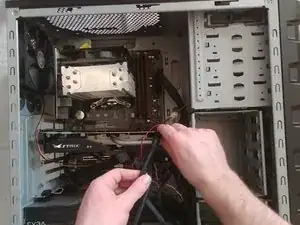Introduction
Use this guide to replace a faulty or outdated GPU, in this case, an NVIDIA GeForce GTX 970 in a HAF 912 case.
The graphics card, or GPU, is a piece of hardware that allows a computer to display images and videos more effectively. A failing video card can lead to crashes and issues running certain software.
Tools
-
-
Unplug all the external cables from the computer and ensure that the power supply is switched off.
-
-
-
Remove the case side panel by applying pressure to the side and sliding the side panel toward the back of the case.
-
-
-
Remove the GPU from the case. If it does not move, check to make sure that steps 3-5 were properly performed.
-
-
-
Once the replacement GPU is lined up, press down until you hear a click or can see that the locking tab is flipped up again.
-
To finish reassembly, follow steps 2-4 in reverse order.