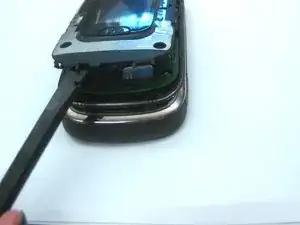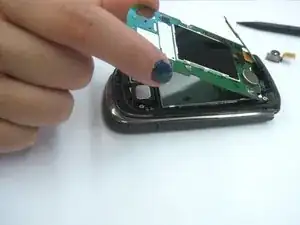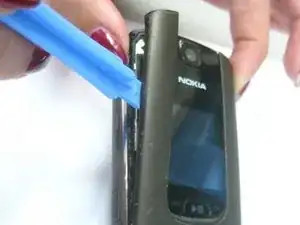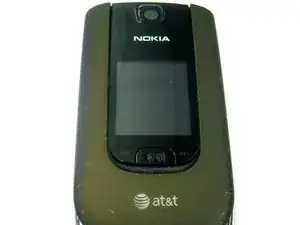Introduction
Tools
-
-
Using a plastic pry, get between the plastic frame and the rest of the phone.
-
Move it along the frame unlocking the locks that keep the frame in place.
-
Remove the plastic frame.
-
-
-
Using a T-5 screw driver, unscrew the screws on the four corners of the phone.
-
Using a pry, get between the screen cover and the rest of the phone.
-
Move alone this layer unlocking the various locks that keep it in place.
-
Carefully remove the screen cover to reveal the logic board.
-
-
-
Disconnect the flex cable from the logic board.
-
Disconnect the camera from the logic board.
-
Disconnect the LCD display screen.
-
Disconnect the LCD phone screen.
-
Carefully remove the broken logic board by freeing it from the various locks holding it in place.
-
-
-
Take the new logic board and connect all the parts you just disconnected to their correct locations.
-
-
-
Place the cover so that it is in the correct position to be re-installed.
-
Press gently on the cover so that it snaps back into place.
-
To reassemble your device, follow these instructions in reverse order.